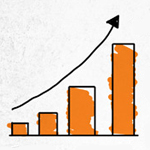Follow These Simple Steps To Convert Your PDF File To JPG Format Easily
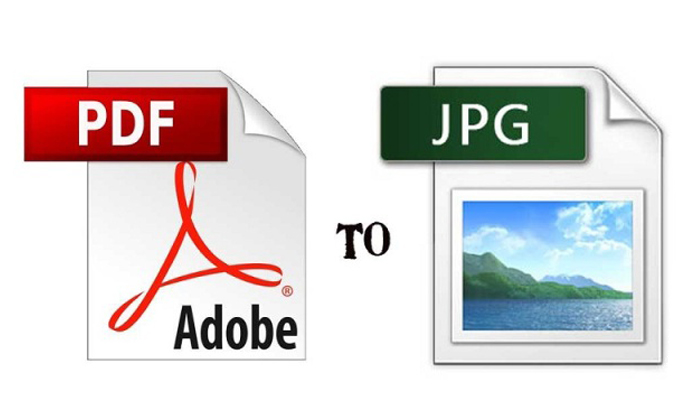
PDF files are the best when it comes to the security of the document, but they can prove to be a bit difficult when you try to insert them into any other presentation or document. Plus, it also needs a separate program to open.
Most of the people using the internet frequently would agree that they need PDF to JPG converter, since most of the information available online is in PDF format. If you want to convert these PDF files, then you will require PDF converter.
There are many converters available online. However, you will need to find a reliable one for converting your important documents. So now, let us check out how we can convert PDF files to JPG format with some easy steps.
Find a reliable PDF to JPG online converter and upload your file to get started!
You are provided with an ample of choices and some of them are even free to use. You will be required to upload the PDF file that you want to convert into JPG. In case you have multiple pages in your PDF file, each of your pages would be transformed into separate JPG file.
To upload your file, click on “Select files” option on online converter that you chose. Browse your PC or laptop for the file that you want to convert. Some services restrict the file sizes up to 100 MB. Some services also allow you to choose whether you want to transform complete pages or extract some images saved in PDF.
Select the conversion quality you want
Many of the online converters have the default quality at 150 DPI. This normally results in proper quality conversion. However, you can change it to 300 DPI also. It will greatly enhance the quality resulting in larger file.
Sometimes, you may even need to set JPG as the desired format for output. Now, your PDF file is ready to be converted!
Now it is time for you to download the converted file. The time taken for converting your file will greatly depend on the size of the file as well as the amount of load experienced by the conversion server.
Many conversion services will even mail your file once the conversion process is accomplished, while many may email you download link for converted file. These things are optional.
How to avoid poor quality of converters?
Mostly all of the PDF to JPG converter over internet claims to be the best one, but not all of them provides high quality outputs as they claim to be. So, learn to weed out the bogus ones to end up finding a good one.
Avoid choosing slow PDF to JPG converters. A fast one would probably take few seconds to convert the page to JPG from PDF. If the time exceeds 10 seconds, then consider it as a slow converter. Always choose the one offering the quickest speed.
The above points are very important in choosing the right PDF to JPG converter. So, select a good one and follow the above steps and convert your PDF file to JPG format in the most efficient way!