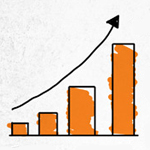How to Format personal data before selling a Smartphone

The world we live in is so different and advanced from the world our forefathers lived in. Everything has been changed by the use of technology; and the thing that is most affected is the privacy of one’s self.
An example would be the use of your mobile phone; you have all your important information in that tiny device. What if that device is stolen from you? You would be in a fix.
However the case remains same even when you erase all the data from your mobile; as proved by the recent experiment on some mobile phone devices by the Avast team.
In this article we learn what happened to some of the “apparently” erased data on some (android) devices and how you can protect yourself from such miss-happenings before selling a smartphone.
What happened when you are selling a Smartphone
To start with; the Avast research team purchased several used Smartphones (android) devices, which can be abundantly found on sources such as eBay nowadays.
Afterwards they used FTKImager to view into the root system of the device finding out that although all the data had been erased there still remain a folder by the name of ‘unallocated space’.
Viewing this folder showed that there was a lot of data that could be recovered and could be used for any purpose. This way the team was able to recover many images, contacts, emails, text messages, Google searches, owners’ identities and even a filled loan application! For some this stuff might be worthless but if used in the wrong way; that is completely a different story.
Now you would probably be wondering about what happens when you’re selling a Smartphone with the deleted data if it can be recovered this easy. To this; the research shows that when erasing the data most people use the general on-device feature present for this purpose. However the process is not what it seems.
AVAST case study about used Smartphone – Infographics
When erasing a file the operating system only deletes the pointers for the file. This way the space on the disc occupied by the file is shown to be free. However to the bitter truth the data that file contains till remains on the drive, and with the passage of time it is overwritten by different data.
So this way when you reset your device before selling a smartphone, your data remains on the device and is only overwritten on using the device for some more time.
How to permanently delete data from your Smartphone
Now you would also wonder about a complete format of your android device. For this install Avast Anti-theft from Google Play Store for free. Connecting the application with your Avast account apply a “thorough wipe” feature on your device.
Using your computer to connect to your Avast account completely format your smart-phone. Now you’re are safe and there is no worries if you’re selling a smartphone. Hope the article guides you well for dealing with erased data in near future.