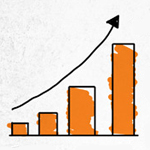Three things that you must follow while using EndNote
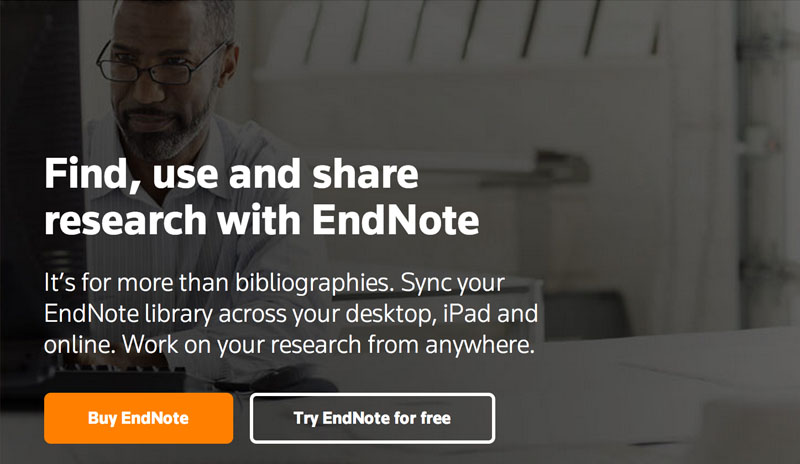
EndNote is a software that works collectively with your MS Word so that you can insert references, and side notes while typing documents. Once you install EndNote what happens is that it automatically starts creating a bibliography of all the End Notes that you have added. So at the end of every document no matter how long you will have an index of all the footnotes, references and endnotes that you would have used.
A complete version of MS Word on your desktop or laptop also means that extra options are blocked on semi versions will also be available. These include Cite while you write add-in. Mostly the appearance of the EndNote differs from version of MS Word.
Things to remember while using EndNote
1: EndNote library can be used for all that you write, meaning different documents types but one library for all the End Notes. Apart from the library you can use groups in End Notes to manage all the references together.
All references that will be used in one documents should from one EndNote Library not different ones as this would only add up in confusion and your document will not work.
2: There are options for Citations that you can use for editing the citations in the document. It’s the Edit & Manage Citation tool at your disposal. However, the ctrl & delete options are not meant for the citations to be used.
3: While using footnotes your MS Word has complete control over the placement and the numbering of the End Notes and Foot Notes. This also depends on the version of the MS Word that you are using. First you will use Word for adding in the Footnote then you will insert the EndNote citation.
All these tips will not only help you keep your documents in a proper order but for future references you will be able to guide all people around you on how to use End Notes & Foot Notes using simple tips.